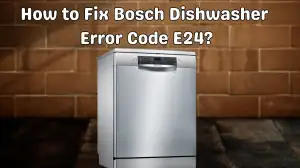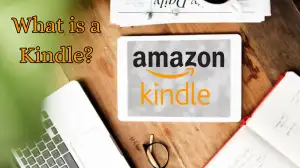How to Get Voice Chat on Roblox?
by Preethi
Updated Mar 29, 2024

How to Get Voice Chat on Roblox?
Voice chat is a fun way to interact with others. In Roblox, we use this voice chat for communication as well as to play together. While playing the game, texting others can be annoying. In this case, voice chat is a great alternative for social interaction among other players.
Getting voice chat on Roblox has some criteria. If you are in the US and 13+, you can be eligible to get access. Voice chat is currently available in countries like the US, UK, Australia, Spain, Mexico, Chile, New Zealand, Costa Rica, and Puerto Rico. Players from other countries can also get this feature.
Here, we guide you to get voice chat on Roblox in detail and also give requirements, how it works, and how to know who is on voice chat.
Age Verification:
You have to verify your age with your official ID.
If you want voice chat access on Roblox, you will be at least 13 years old.
If you are 13 or younger, you are not eligible.
Launch Platform:
The "Privacy" option:
Go to "Settings" again.
Click on the "Privacy" option.
Tap "Beta Features":
Tap the "Beta Features" tab on the "Privacy" option.
"Enable Voice Chat" will pop up.
Turn on the option to get access.
Then it will show microphones that are used in voice chat.
This process is for your PC. For mobile phones similar to it, the only difference is that you have to click "..." instead of "settings."
Log in → Settings → Privacy tab → Beta Features → Enable Voice Chat
Log in → "..."→ Privacy tab → Beta Features → Enable Voice Chat
For PC
For Mobile
Voice Chat on Roblox
Voice chat is an option to communicate while playing the game in Roblox. It has more multiplayer-mode games, so it will be a good option to add to it. We can easily have conversations with other players.
For voice chat, you have to launch the game and turn on your microphones. You will be able to talk with your co-players. It encourages and comforts the players to get more excited while playing. Voice chat is like a real-life conversation using spatial voice. Let's enjoy the game with these kinds of features.
Steps for Age Verification on Roblox
You have to verify your age with Roblox developers with your official ID.
Log in:
You have to log in to your Roblox account for further procedures. If you don't have an account, you have to create one and log in.
"Settings" Option:
Open your "settings" option, and you will see the "Account Info" tab there. You have to click on that option to verify your age.
"Verify my age":
The "Verify My Age" option is available. You have to click it, and it will lead to another link through QR code scanning.
Touch QR Scan:
You have to scan the QR code on your mobile phone. After you get the new link, tap "Start Session." Then you have to upload your official ID proof, both front and back. After verification, a selfie option will pop up. So, you have to take one clear selfie of yourself, and it will automatically upload.
Verification Done:
You don't click anything until your verification is done. Wait for some time, and check your "Account Info" again. "Your age is now verified" will be shown on that page.
Verification without ID:
Use the email or phone number option to verify your age when you don't have an ID with you.
On the right corner of your "Account Info," "Add Mail" and "Add Phone" options are available.
You have to click on the option you want to verify, and then a new page will open.
Put your email ID/phone number to verify.
If it's a phone verification, an OTP will be sent to your phone.
Then the remaining steps are the same as "with official ID" verification.
Log in → Settings → Account Info → Verify My Age →
QR Code → Start Session → Scan ID → Verify
Log in → Settings → Account Info → Add Mail → Verify
(or)
Log in → Settings → Account Info → Add Phone → OTP → Verify
WITH ID
WITHOUT ID
How to Block or Mute Voice Chat on Roblox?
When you are playing the game, you will see the microphone icon above the players who are using voice chat. If there is no icon, it means no one is currently using the voice chat option. If you don't want this, you have to put mute, and you can also block them.
Mute Voice Chat on Roblox:
If you want to mute others by doing this, You click the speaker icon of the other player's avatar in the Roblox menu.
If you want to unmute them, just click on the same button.
Block voice chat on Roblox:
To block the user, you have to follow these three steps.
Go to that user's profile.
Click the "three dots" option, which is settings.
The drop-down menu will open, and you have to click the option "Block User."
How to Turn off Your Voice Chat?
If you want to disable your voice chat option, you will reverse the enable action.
Just go to "Settings" and open the "Privacy tab."
Tap "Use microphone to chat with voice," and it will turn off.
The color of the toggle will turn from green to gray.