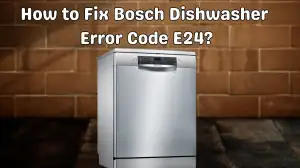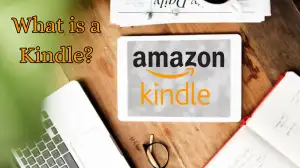How to Get Verified on Instagram? Benefits of Getting a Blue Check on Instagram
by Rubaditsha
Updated Mar 29, 2024

How to Get Verified on Instagram?
An Instagram verification badge is a small blue tick that shows your account is real and important. It is like a special mark of trust given to famous people, brands, or creators. You can see it easily on profiles and in search results.
So, it is not about how many followers you have, but about proving you are someone or something important person on Instagram. If you are new to this follow the steps given below to see your Instagram in the verified tick.
1. Log into your Instagram account
Open the Instagram app.
Log in with your username and password.
2. Go to Settings and Account
Tap on your profile picture.
Tap on the three lines at the top right.
Select "Settings" and then "Account."
3. Tap Request verification
Find "Request verification" at the bottom of the page.
Tap on it.
4. Fill out your application
Enter your full name or trading name.
Upload a photo ID.
Provide official business documents if needed.
Choose your industry category and audience.
5. Make your submission
Review your application.
Hit the submit button to send your request.
How to Get Meta Verified?
If the user of Instagram wants to get meta verification, kindly follow these steps given below:
1. Meet the eligibility requirements
Make sure your age should be at least 18 years old.
Your profile should have your full name and a picture of your face.
You need a history of activity on your account.
2. Go to Meta Verified
Open the Instagram app.
Tap your profile picture.
Tap the menu icon and select "Meta Verified."
3. Choose a profile to verify
Pick the personal or business profile you want to verify.
4. Pay for verification
Enter your payment details.
Subscribe to Meta Verified.
5. Confirm your profile information
Check your profile name and picture.
Provide additional business information if needed.
6. Verify your account
Upload photos of a valid ID.
Follow the verification steps given by Meta.
Who Can Get Verified on Instagram?
If you want to get a verified tick on Instagram, Anyone can apply to get a verification tick on instagram, Here is what you have to do:
You may not be famous or a celebrity.
Your account needs to be real and represent a person or business.
It should be unique, without multiple accounts for the same thing.
Benefits of Getting a Blue Check on Instagram
If anyone has a blue check on Instagram, they will enjoy the benefits given below:
Enhanced visibility: Verified accounts appear at the top of search results.
Protection: Prevents fake accounts and ensures only one authentic account per person or brand.
Increased engagement: Verified accounts typically get 30% more engagement.
Meta Verified Subscription Benefits: Extra protection, support, exclusive features, and potential features in special feed.