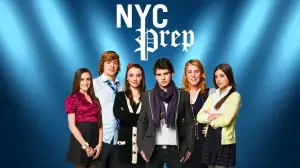Ways to Play Youtube Videos in Background
by Preethi S
Updated Mar 28, 2024

Youtube Videos
Providing a wide variety of content, such as music videos, comedies, sketches, vlogs, and instructional material, YouTube is a well-liked entertainment platform for people of all ages and interests. Popular categories of videos include:
- Vlogs: Vlogs provide a unique perspective on the lives, experiences, and opinions of content creators, often showcasing their daily routines, travel adventures, and thoughts on various topics.
- Educational Content: Videos covering a wide range of topics, including tutorials, lectures, do-it-yourself projects, language lessons, and academic courses, are frequently shared on YouTube.
- Entertainment: YouTube is a popular platform for aspiring comedians and filmmakers worldwide because it offers a wide variety of entertainment content, such as music videos, movie trailers, comedy sketches, web series, and animations.
- Gaming: With gameplay videos, walkthroughs, reviews, and live streams spanning a wide range of genres, platforms, and skill levels, YouTube's gaming community is quite large and draws in millions of fans.
- Product Reviews and Unboxings: Content creators provide product reviews, comparisons, and unboxing videos, aiding consumers in informed purchasing decisions and offering valuable feedback to manufacturers.
- Fitness and Lifestyle: Fitness routines, nutritious recipes, wellness advice, and inspirational videos from professionals and fitness enthusiasts can all be found on the well-liked platform YouTube.
- Travel and Adventure: The virtual exploration of various cultures, landscapes, and experiences is made possible by travel vlogs, destination guides, and adventure videos. The creators of these content share their journeys, offer advice, and evoke a sense of wanderlust.
Ways to Play Youtube Videos in Background in Mobile
Android
- To play a video in the background on your phone, open the YouTube app and search for a video.
- Copy the video URL by tapping the Share button or selecting "Copy link" from the pop-up menu.
- Load the video in your web browser and switch to desktop mode by tapping the three-dot menu.
- Lock your screen, and the audio will continue playing in the background. Consider YouTube Premium for additional benefits like ad-free viewing and video downloads.
PIP Mode
- Picture-in-Picture (PiP) is available on Android smartphones running Android 8.0 Oreo and later.
- Open Settings, tap Apps, scroll down to YouTube app, and select YouTube.
- Enable PiP by playing a video within the YouTube app and pressing the home button.
iOS
- Download Dolphin or Opera for iOS to view YouTube videos on your iPhone or tablet in the background without requiring a subscription.
- Launch the browser and look for the desired video on YouTube's mobile version.
- Remain in the browser while watching the video, and refrain from clicking on any YouTube links that direct you to the app.
- Once the video has started, exit the window or put your screen in sleep mode.
- To access the music player and see if the title of the video is displayed, swipe.
- Go back to the YouTube video in Opera or Dolphin and hit play again to clear the music player if it was set to play music from your library by default.
- Press play to start the video again after the title has shown up in the control center. The video will keep playing even if you switch between apps.
Alternative Methods
- Users must subscribe to YouTube's services in order to access the background playback feature, which could be removed at any time.
- There are two types of YouTube subscriptions available: YouTube Music, which is a music streaming service that costs a few dollars and offers background playback, and YouTube Premium, which gives users access to original content.
- You can also choose not to use the YouTube app at all and instead download videos to your device.
Ways to Play Youtube Videos in Background in Laptop/PC
Enjoying YouTube videos with background audio on a PC/Laptop is a convenient process that can be done by following these steps:
- Open your preferred web browser on your desktop computer.
- Navigate to YouTube by typing "youtube.com" into your browser's address bar and pressing Enter.
- Select a video by navigating to the homepage or using the search bar, and start playback.
- Minimize the web browser window to continue with other tasks while listening to audio.
- Switch to other applications or windows while the background audio of a YouTube video continues playing.
- Control playback using media controls provided by your operating system, such as keyboard shortcuts or the media control panel.
- Return to the YouTube webpage for video interaction by clicking its icon in the taskbar, using Alt+Tab to switch between windows, or using keyboard shortcuts to leave comments or view related videos.
Youtube
YouTube is a popular website with 6 billion monthly visitors that allows users to share free videos. Founded in 2005, it offers a diverse range of content, including recipes, science lessons, fashion advice, and cute cats. However, parents and teenagers should be aware of certain guidelines when using the platform. Despite its potential for learning, entertainment, and discovery, caution is essential when using it.