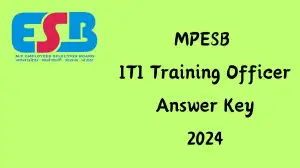OSSSC ICDS Admit Card 2024 Out Download Admit Card Here at osssc.gov.in
by Indumathy R
Updated Sep 16, 2024

OSSSC ICDS Admit Card 2024 Released
The OSSSC ICDS Admit Card 2024 has been released and is now available for download. Candidates can access their admit cards by visiting the official OSSSC website and logging in with their registration details. The admit card provides essential information such as the exam date, time, venue, and instructions for the exam day.
It is crucial to download and print the admit card before the examination as it must be presented at the exam center along with valid identification.
What to Know About OSSSC Admit Card 2024
| Recruitment Body |
Odisha Sub-ordinate Staff Selection Commission (OSSSC) |
| Post Name |
Assistant Revenue Inspector (ARI), AMIN, Revenue Inspector (RI), Supervisor, and Statistical Field Surveyor |
| Exam Name |
Combined Recruitment Examination 2023 (IV) |
| Total Vacancy | 2895 |
| Category | Admit Card |
| Status | Released |
| OSSSC CRE Exam Date 2024 |
20th September to 20th October 2024 |
| Official website |
https://www.osssc.gov.in/ |
Step-by-Step Instructions for OSSSC ICDS Admit Card 2024